📹Call recording
Table of content
Introduction
Ever wondered how to multiply your product feedback tenfold? Imagine accessing every bit of feedback your users have shared with Sales & Success teams, automatically. 😱
Our call recording bot aims to make this a reality.
Define the meeting you want to record, and you'll see an additional participant taking notes. ✍️

Once installed, for every Google Meet, Zoom, & Microsoft Teams call, you'll receive a Cycle feedback containing:
Call summary
Video
Transcript

Of course, you're able to customize which meetings you wanna record and see what's planned from Cycle.


Realized mid-call that it's worth recording? No problem! You can now invite Cycle’s recording bot to join in at any point during the call.

When you're reviewing user research or sales calls, the AI will only consider your customers' responses, not your own. This change ensures you get a clear, unfiltered view of customer opinions and needs.

Need to follow up quickly after a call with a prospect or customer? You can now access your call transcript within 20 seconds. The video will follow in the same doc within 6 minutes.

ℹ️ This is a paid add-on. If you’re interested, please contact our team and we’ll give you a 1-week free access to try it out. 🧪
We’re already working on the next steps. 👀

Share call recordings externally
You can easily share these calls externally. Just click on the menu next to your video recording and copy the link to share it with anyone.
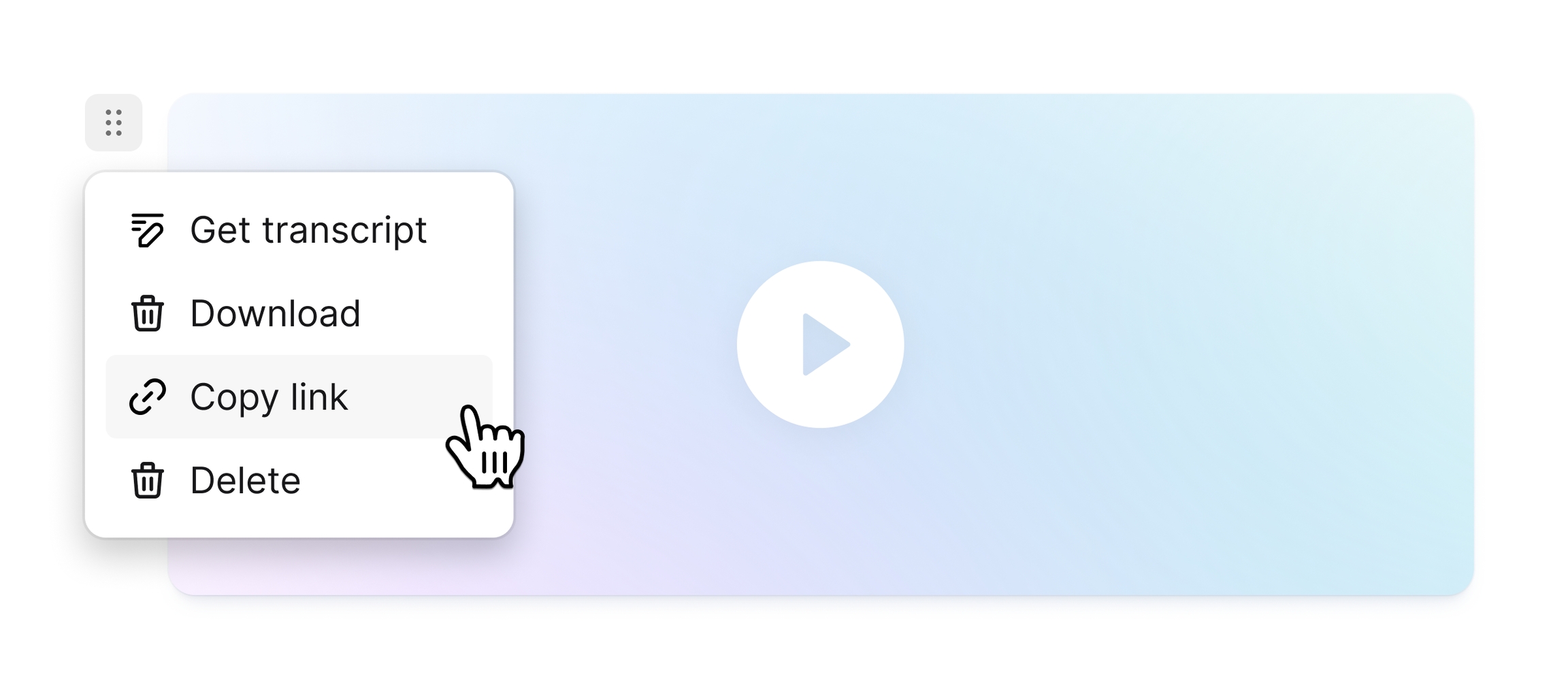
Upload existing recordings (large files upload)
Paste a public URL in the drop island. After uploading, you can switch the link back to private.
You’ll get the embedded video, a transcript, and AI-suggestions of what product feedback you should link to features in your roadmap.
The URL has to be public and from a specific file, not a folder.

Last updated
Was this helpful?