🤖AI & automations
Here we'll explain what you can automate with Cycle.
Table of content
Cross-feedback AI-generated summaries
Save hours of navigating through feedback, and instead get instant insights. This feature is perfect for understanding core customer needs when you have hundreds of feedback entries.
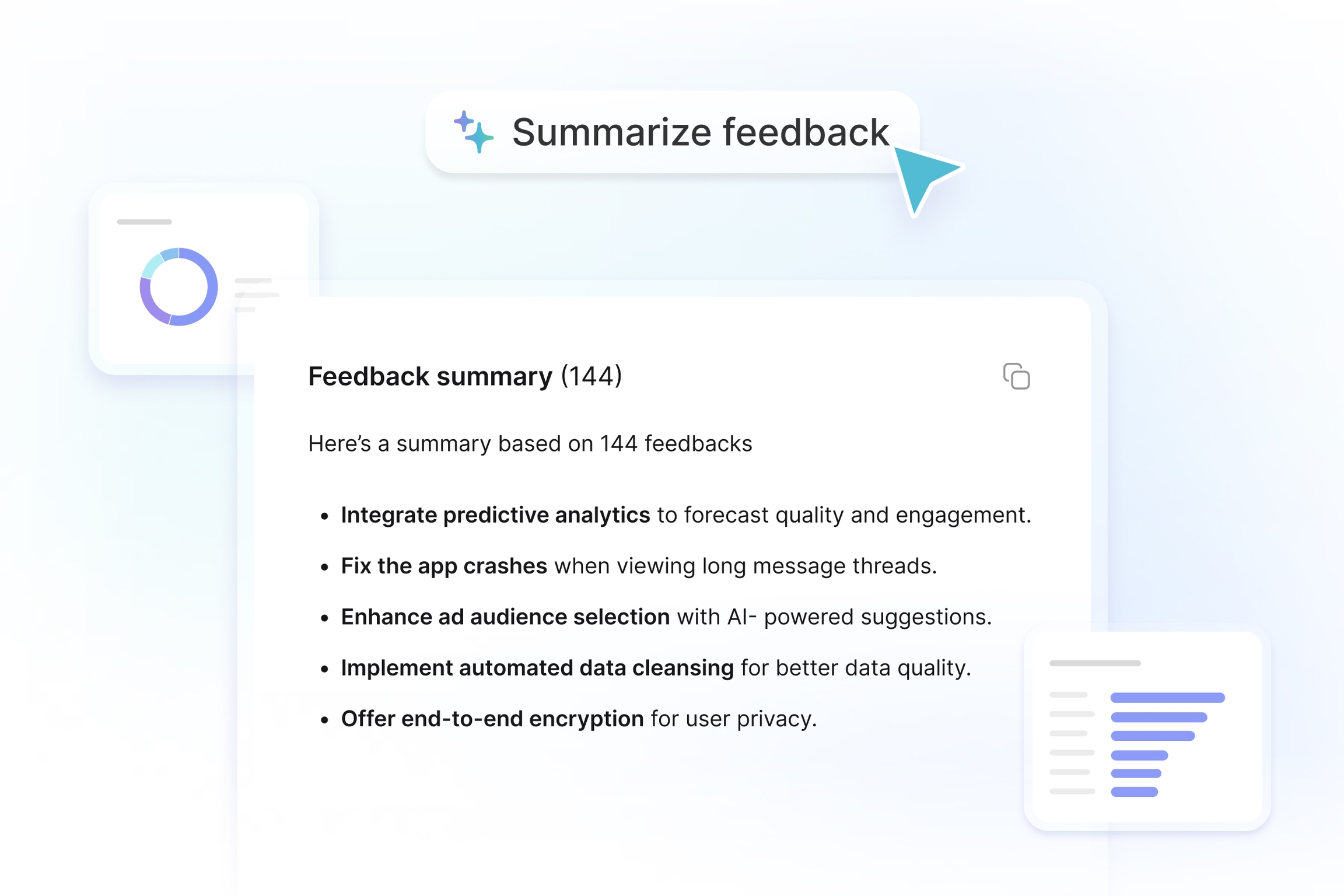
Search a specific area in your dashboard, click "Summarize," and get a quick, clear summary of the main points. Use it for:
High-Level Prioritization: Select a segment and see the biggest needs at a glance.
Granular Insights: Dive into specific topics to identify the most important parts
Cherry on the cake, it’s super easy to copy-paste the result and share it with your colleagues.
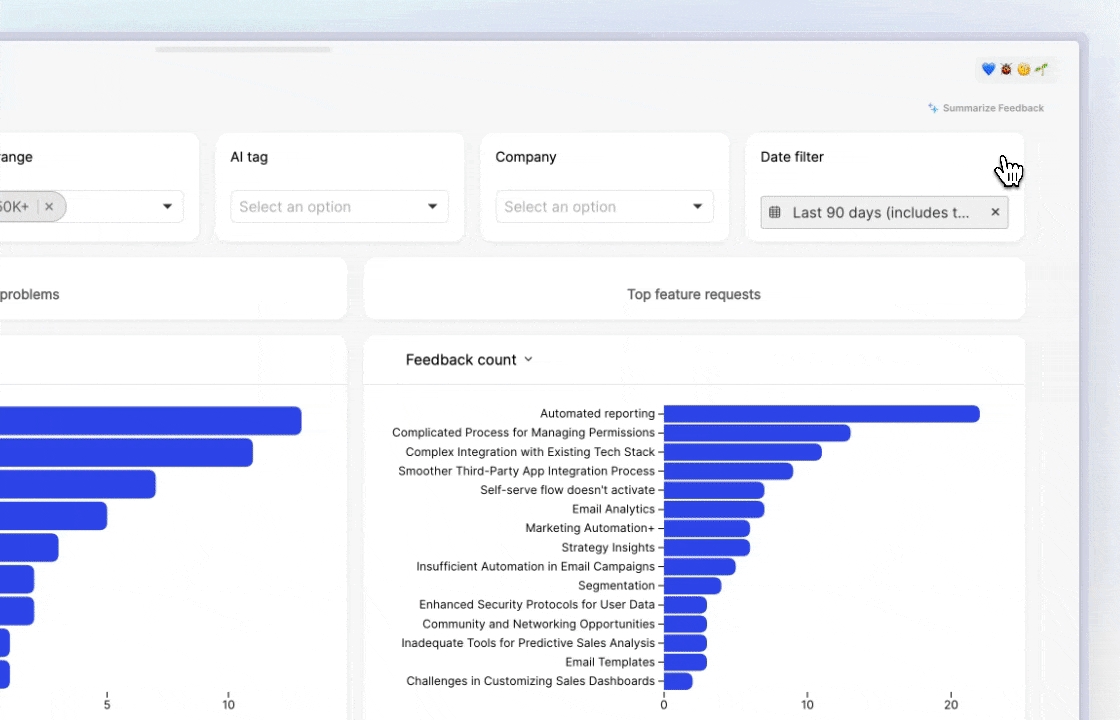
Cycle Ask
With Cycle Ask, you can quickly browse through all of your customer feedback and get instant insights by simply asking questions in natural language.
To get started type Command+K and click on "Ask Cycle".

How it Works:
First, it will understand the parameters of your question: feature or topic name, and customer or company name. Then it will summarize the content that matches those filters.
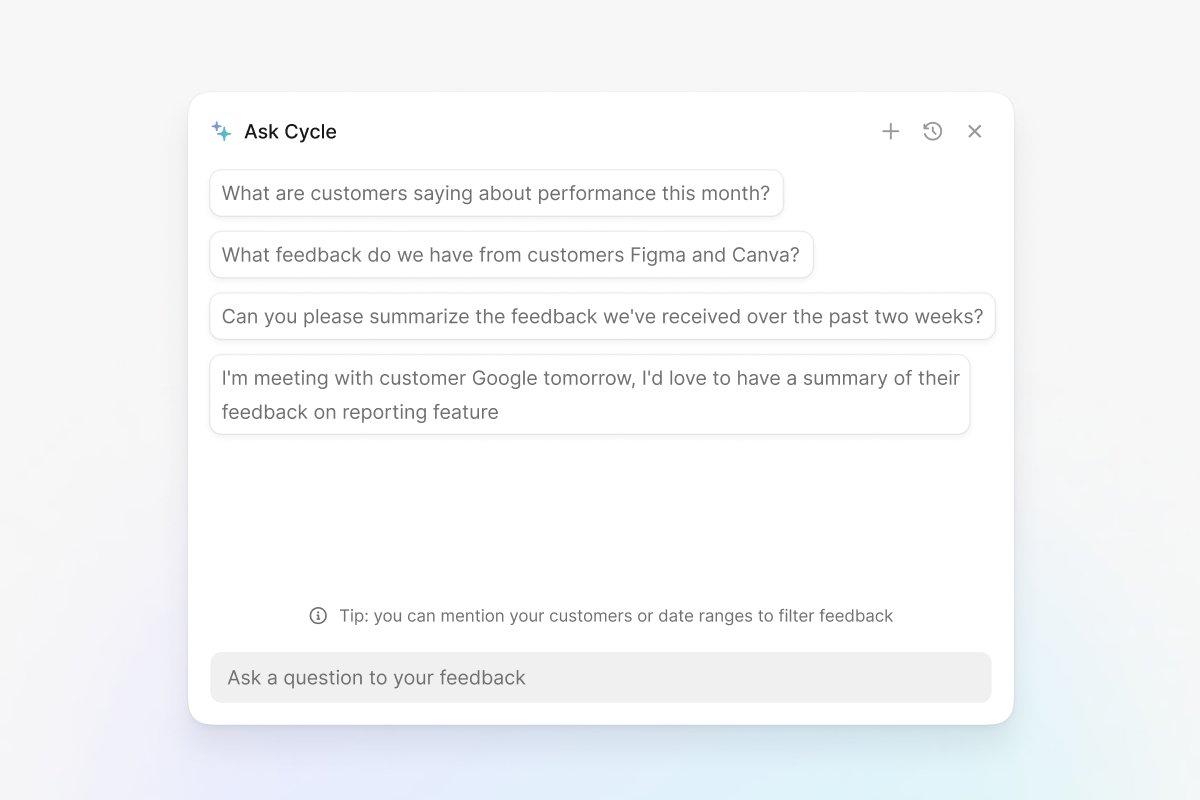
Cycle Ask currently supports three main filters to help you refine your search:
Customer: Search feedback by specifying a company name
Date: Filter feedback by a specific time period
When typing about, we'll understand right after it you'll mention a topic name. For example, by typing “about product roadmap”, you’ll filter feedback containing that keyword.
You can write in your own language, it doesn't have to be English.
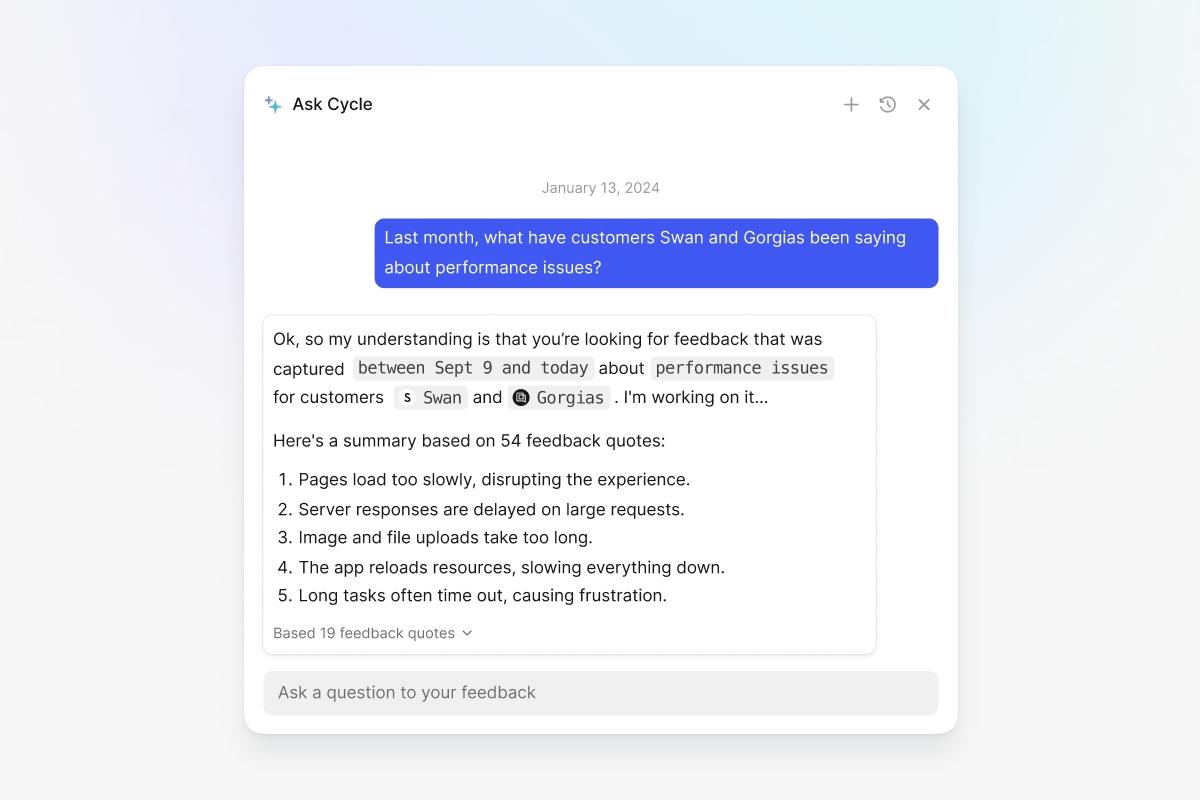
Example Queries:
"What feedback did we receive from Hubspot in the last quarter?"
"What are customers saying about feature 'Automated reporting'?"
"Show me all feedback about ‘product performance’ from Q1 2024."
With these filters and keyword search capabilities, Cycle Ask helps you navigate your customer feedback effortlessly, giving you the insights you need in seconds.
Closing the loop on Slack
We already covered in the Slack section how to automatically keep people up to date with product updates related to the feedback they shared on Slack and how to react to a message to fetch it in your Cycle inbox.
Video & audio transcripts
We know those sales calls, customer chats, and brainstorming sessions contain pure gold. But it’s hard to be in the moment and ask the right questions while taking notes. To change that, here's our Transcript feature.

Drop an audio/video file, hit "get transcript", and voila! You can also type /transcript and upload a file to be even more efficient.
And yes, it's multilingual - works in over 20 languages!
Get an audio? The flow is the same.

And sine you know exactly the language spoken in your call and want a transcript in the same language, you can define it upfront to be sure to get the desired result.

Image to text
Similar to the transcript, you can get the text from any image/PDF. Just select it and click on “Get transcript”.

AI-powered editor
We already covered in the editor section the different commands you have at hand whenever you select a text. You'll also be able to use custom prompts soon.

You can now also use custom AI prompts in the editor.
👉 When selecting some text 👉 When iterating on an AI answer 👉 Just by typing /ai in your editor
Some cool use cases: write a release note, PRD, or story based on your doc content.

Last updated
Was this helpful?